Visual TimeAnalyzer 2.0 review
Visual TimeAnalyzer the appropriate tool that can automatically track your computer usage and will present them as detailed, richly illustrated reports.
This advanced tool stands out of the crowd with its capabilities to automatically tracks all computer activities, working time, pauses, projects, costs, software and Internet use and display a detailed, richly illustrated report. The tool is capable of analyzing software usage at individual workstations or across the network. It includes features like: option to choose detailed reports and analysis graphs for time tracking, time management, project tracking, project management, project cost or attendance; option to select user and time periods for viewing - Weekly statistics, hourly computer use, most used programs, online time, active working time, and much more.
Visual TimeAnalyzer is compatible with your Windows 10, 8, 7, Vista, XP, 2000 or Windows Server.


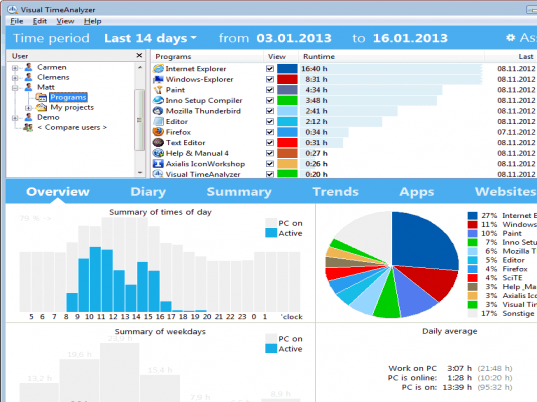
User comments